04_JSP进阶_EL_JSTL
文章目录
- JSP进阶_EL_JSTL
- 一、JSP指令
- 1.1、page指令
- 1.2、include指令
- 1.3、taglib指令
- 二、JSP九大内置对象(需要掌握的重点)
- 2.1、简要说明
- 2.2、pageContext(也叫page域)
- 2.2.1、域对象功能
- 2.2.2、代理其他域对象
- 2.2.3、获取其他内置对象
- 2.2.4 pageContext的全部样例代码
- 三、JSP动作标签(动态包含,了解)
- 3.1、include标签(动态包含)
- 3.2、forward
- 四、EL表达式
- 4.1、概述
- 4.2、EL表达式使用
- 4.2.1、EL表达式应用(获取基本类型、字符串)
- 4.2.2、EL表达式应用(获取引用类型)
- 4.3、EL表达式运算符
- 什么是空?
- 4.4、EL的隐式对象
- 五、JSTL
- 5.1、目前存在的问题
- 5.2、什么是JSTL
- 5.3、JSTL的作用
- 5.4、如何使用JSTL
- 5.5、JSTL核心标签
- 5.5.1、输入输出
- 5.5.2、分支结构
- 5.5.3、循环结构
- 5.6、登录案例升级
- 5.7、MVC设计模式
- 5.7.1、经典的MVC
- 5.7.2、JavaWeb经典三层框架
- 5.7.3、基于JavaWeb三层架构升级登录案例
- 5.7.3.1、建库建表
- 5.7.3.2、Dao层
- 5.7.3.3、Service层
- 5.7.3.4、Servlet
- 5.7.3.5、相关页面
JSP进阶_EL_JSTL
(EL和JSTL是在JSP中用,提高代码的可读性。可以认为EL和JSTL是为了增强JSP功能的两个东西)
因为现在大部分项目都是前后端分离的项目,且之前没有前后端分离的时候大部分采用Ajax技术,所以JSP的东西了解背背即可。JavaWeb重点在2.5.7篇章。
一、JSP指令
JSP指令用来设置与整个JSP页面相关的属性。
语法格式:
指令格式:<%@指令名 attr1="" attr2="" %>。一般都会把JSP指令放到JSP文件的最上方,但这不是必须的。
常用指令:
page:定义页面的依赖属性,比如脚本语言、error页面、缓存需求等等;include:包含其他文件;taglib:引入标签库的定义,可以是自定义标签。
1.1、page指令
page指令是最为常用的指令,也是属性最多的指令,page指令没有必须属性,都是可选属性,例如
<%@page %>,没有给出任何属性也是可以的。关于
pageEncoding和contentType:
pageEncoding
- 指定当前JSP页面的编码
- 这个编码是给服务器看的,服务器需要知道当前JSP使用的编码,不然服务器无法正确把JSP编译成java文件
- 这个编码只需要与真实的页面编码一致即可
contentType
- 设置响应字符流的编码(解析不会出现乱码)
- 设置content-type响应头
无论是page指令的pageEncoding还是contentType,它们的默认值都是ISO-8859-1,ISO-8859-1是无法显示中文的,所以JSP页面中存在中文的话,一定要设置这两个属性
两者关系
- 当pageEncoding和contentType只出现一个时,那么另一个的值与出现的值相同。
- 如果两个都不出现,那么两个属性的值都是ISO-8859-1。
import属性:对应java代码中的import语句,用来导入包。
1.2、include指令
- include指令表示静态包含,即目的是把多个JSP合并成一个JSP文件。
- include指令只有一个属性:file,指定要包含的页面
- a.jsp页面中使用include指令包含了b.jsp,那么在编译a.jsp时,会把两个文件合并成一个文件再编译成.java。
显示效果如下:既出现了a的内容,也出现了index的内容:
include的应用:比如做了一个新闻网站,上面有多个页面,上中下三个部分,头部和尾部是相同的内容,那么每个页面都写就会造成代码冗余。可以单独把头部和尾部定义出来,然后其他的页面只需要include就可以了。
1.3、taglib指令
学习jstl标签使用,后面再讲
二、JSP九大内置对象(需要掌握的重点)
2.1、简要说明
JSP内置对象:在JSP中无需创建就可以使用的9个对象。
九大内置对象如下:(背过)
out(JspWriter):等同与response.getWriter(),用来向客户端发送文本数据config(ServletConfig):对应”真身”中的ServletConfigpage(当前JSP的真身类型):当前JSP页面的this,即当前对象pageContext(PageContext):页面上下文对象,它是最后一个没讲的域对象exception(Throwable):只有在错误页面中可以使用这个对象request(HttpServletRequest):即HttpServletRequest类的对象(注意)response(HttpServletResponse):即HttpServletResponse类的对象(注意)application(ServletContext):即ServletContext类的对象(注意,在JSP中才能访问,也就是第四个域对象)session(HttpSession):即HttpSession类的对象,不是每个JSP页面中都可以使用,如果在某个JSP页面中设置<%@page session=”false”%>,说明这个页面不能使用session使用情况
- 极少使用:config、page、exception
- 不是每个JSP页面都可以使用:exception、session
2.2、pageContext(也叫page域)
主要功能:
- 域对象功能(pageContext范围:只限于当前页面,是作用范围最小的域对象)
- 代理其它域对象功能
- 获取其他内置对象
2.2.1、域对象功能
表示当前页面 和其他域对象一样,他们都有共同的方法:
void setAttribute(String name, Object value)Object getAttribute(String name)void removeAttribute(String name)
<%@ page contentType="text/html;charset=UTF-8" language="java" %>
<html>
<head><title>测试Page域对象</title>
</head>
<body><%//在page域中存放数据pageContext.setAttribute("name", "zhangsan");%><%//从page域中获取数据System.out.println(pageContext.getAttribute("name"));%>
</body>
</html>
只能在当前页面中取数据,在其他页面取不到这个页面的数据
2.2.2、代理其他域对象
可以使用pageContext向request、session、application对象中存取数据,
一个顶四个
void setAttribute(String name, Object value, int scope):在指定范围中添加数据
Object getAttribute(String name, int scope):获取指定范围的数据
void removeAttribute(String name, int scope):移除指定范围的数据
pageContext.setAttribute("x", "X");
pageContext.setAttribute("x", "XX", PageContext.REQUEST_SCOPE);//表示通过配置Context向REQUEST域中存了一组数据
pageContext.setAttribute("x", "XXX", PageContext.SESSION_SCOPE);//表示通过配置Context向SESSION域中存了一组数据
pageContext.setAttribute("x", "XXXX", PageContext.APPLICATION_SCOPE);//表示通过配置Context向ntextAPPLICATION域中存了一组数据
创建Servlet
import javax.servlet.*;
import javax.servlet.http.*;
import javax.servlet.annotation.*;
import java.io.IOException;@WebServlet(name = "MServlet", value = "/MServlet")
public class MServlet extends HttpServlet {@Overrideprotected void doGet(HttpServletRequest request, HttpServletResponse response) throws ServletException, IOException {//获取SessionHttpSession session = request.getSession();//在Session域中存放数据session.setAttribute("name", "lisi");}@Overrideprotected void doPost(HttpServletRequest request, HttpServletResponse response) throws ServletException, IOException {doGet(request, response);}
}
创建测试的JSP
<%@ page contentType="text/html;charset=UTF-8" language="java" %>
<html>
<head><title>Title</title>
</head>
<body><%//通过page域从session中获取数据Object name = pageContext.getAttribute("name", PageContext.SESSION_SCOPE);System.out.println(name);%>
</body>
</html>
Object findAttribute(String name):依次在page、request、session、application范围查找名称为name的数据,如果找到就停止查找。这说明在这个范围内有相同名称的数据,那么page范围的优先级最高。全域查找是按照从小到大的顺序查找。
<%@ page language="java" contentType="text/html; charset=UTF-8"pageEncoding="UTF-8"%>
<html>
<head>
<title>Insert title here</title>
</head>
<body><%pageContext.setAttribute("key", "page_value");request.setAttribute("key", "request_value");session.setAttribute("key", "session_value");application.setAttribute("key", "app_value");%><%//全域查找String value = (String)pageContext.findAttribute("key");out.print(value);%>
</body>
</html>
2.2.3、获取其他内置对象
一个pageContext对象等于所有内置对象,即1个当9个。这是因为可以使用pageContext对象获取其它8个内置对象。
JspWriter getOut():获取out内置对象
ServletConfig getServletConfig():获取config内置对象
Object getPage():获取page内置对象
ServletRequest getRequest():获取request内置对象
ServletResponse getResponse():获取response内置对象
HttpSession getSession():获取session内置对象
ServletContext getServletContext():获取application内置对象
Exception getException():获取exception内置对象
<%@ page contentType="text/html;charset=UTF-8" language="java" %>
<html>
<head><title>Title</title>
</head>
<body><%//获取application对象,获取项目名字System.out.println(pageContext.getServletContext().getContextPath());%>
</body>
</html>
2.2.4 pageContext的全部样例代码
<%--Created by IntelliJ IDEA.User: LenovoDate: 2025/6/29Time: 22:18To change this template use File | Settings | File Templates.
--%>
<%@ page contentType="text/html;charset=UTF-8" language="java" %>
<html>
<head><title>Title</title>
</head>
<body><%--pageContext作为域对象的功能范围:只限于当前页面--%><%pageContext.setAttribute("name","zs");pageContext.setAttribute("age","20",PageContext.APPLICATION_SCOPE);%><%System.out.println(pageContext.getAttribute("name"));System.out.println(application.getAttribute("age"));System.out.println(pageContext.getAttribute("age",PageContext.APPLICATION_SCOPE));//全域查找System.out.println(pageContext.findAttribute("name"));//使用pageContext,获取application对象,获取项目名字System.out.println(pageContext.getServletContext().getContextPath());%><%-- System.out.println(pageContext.getAttribute("age",PageContext.APPLICATION_SCOPE));的表达与System.out.println(application.getAttribute("age"));这种表达等价,都是从application域中取对象--%>
</body>
</html>三、JSP动作标签(动态包含,了解)
动作标签的作用是用来简化Java脚本的,JSP动作标签是JavaWeb内置的动作标签,它们是已经定义好的动作标签,我们可以拿来直接使用。
3.1、include标签(动态包含)
语法:``
作用:包含其它JSP页面
与include指令区别:
- include指令是在编译级别完成的包含,即把当前JSP和被包含的JSP合并成一个JSP,然后再编译成一个Servlet;
- include动作标签是在运行级别完成的包含,即当前JSP和被包含的JSP都会各自生成Servlet,然后在执行当前JSP的Servlet时完成包含另一个JSP的Servlet。它与RequestDispatcher的include()方法是相同的。
被包含的JSP:a.jsp
<%@ page contentType="text/html;charset=UTF-8" language="java" %>
<html>
<head><title>Title</title>
</head>
<body><p>11111111111</p>
</body>
</html>
b.jsp
<%@ page contentType="text/html;charset=UTF-8" language="java" %>
<html>
<head><title>Title</title>
</head>
<body><jsp:include page="a.jsp" /><p>222222222222</p>
</body>
</html>
test3.jsp:
<%--Created by IntelliJ IDEA.User: LenovoDate: 2025/6/30Time: 11:23To change this template use File | Settings | File Templates.
--%>
<%@ page contentType="text/html;charset=UTF-8" language="java" %>
<html>
<head><title>Title</title>
</head>
<body><div>3333333</div><%--在test3里面包含test4:效果,输出test3.jsp和test4.jsp的内容--%><jsp:include page="test4.jsp"/>
</body>
</html>
test4.jsp
<%--Created by IntelliJ IDEA.User: LenovoDate: 2025/6/30Time: 11:24To change this template use File | Settings | File Templates.
--%>
<%@ page contentType="text/html;charset=UTF-8" language="java" %>
<html>
<head><title>Title</title>
</head>
<body><div>444444</div>
</body>
</html>执行效果:

3.2、forward
forward标签的作用是请求转发!forward标签的作用与
RequestDispatcher.forward()方法相同
四、EL表达式
4.1、概述
EL:Expression Language,表达式语言。在JSP页面中可以直接使用,从JSP2.0开始,代替JSP脚本,非Java开发人员也可以使用。
4.2、EL表达式使用
- 用于替换作用域对象
.getAttribute("name"), 并将从域中获取的数据进行显示;主要作用:在页面中显示存放在域中的数据- EL用来代替
<%=...%>,<%=...%>代表输出。
4.2.1、EL表达式应用(获取基本类型、字符串)
${scope.name}获取具体某个作用域(scope表示哪个域,换成具体的域)中的数据;
${name}获取作用域中的数据(不写scope,全局查找),逐级查找(pageContext、request、session、application)EL和JSP脚本的区别
<%=request.getAttribute() %>没有找到返回null${requestScope.name}没找到返回""(空字符串)
<%@ page contentType="text/html;charset=UTF-8" language="java" %>
<html>
<head><title>el初步</title>
</head>
<body><%//在request域总存放数据 StringpageContext.setAttribute("name", "Bob");request.setAttribute("name", "Zhangsan");request.setAttribute("age", 10);session.setAttribute("name", "Jim");application.setAttribute("name", "Lucy");%><%-- 使用EL表达式获取某个域中的数据并在网页上显示作用域 xxxScope--%><p>${requestScope.name}</p><p>${requestScope.age}</p><hr/><%--全域查找如果没有限定xxxScope,会按照pageContext,request,session,application的顺序进行查找--%><p>${name}</p><hr/><%--JSP脚本和EL表达式的区别--%><p><%=request.getAttribute("abc")%></p><p>${requestScope.abc}</p><hr/>
</body>
</html>
4.2.2、EL表达式应用(获取引用类型)
域中可以存放简单类型的数据,也有可能存放复杂类型的数据
简单类型:基本数据类型+字符串
复杂类型:除基本类型以外的都是复杂类型(要符合javabean的规范)
使用EL获取作用域中的对象调用属性时,只能访问对象的get方法,必须遵守命名规范定义
创建实体类
/*** 表示Person的实体类*/
public class Person {private Integer id;private String name;private Integer age;//set,get//toString
}
EL表达式演示
<%@ page import="tech.code2048.entity.Person" %>
<%@ page import="java.util.List" %>
<%@ page import="java.util.ArrayList" %>
<%@ page import="java.util.Map" %>
<%@ page import="java.util.HashMap" %>
<%@ page contentType="text/html;charset=UTF-8" language="java" %>
<html>
<head><title>el表达式处理复杂类型</title>
</head>
<body><%Person p = new Person();p.setId(100);p.setName("Tom");p.setAge(20);Person p1 = new Person();p1.setId(200);p1.setName("zs");p1.setAge(21);//将Person对象存放在域当中request.setAttribute("person", p);int[] arr = {1, 2, 100, 50};request.setAttribute("arr", arr);List<String> names = new ArrayList<>();names.add("zs");names.add("ls");names.add("ww");request.setAttribute("names", names);List<Person> persons = new ArrayList<>();persons.add(p);persons.add(p1);request.setAttribute("persons", persons);Map<String, Object> map = new HashMap<>();map.put("name", "zs");map.put("addr", "qd");request.setAttribute("map", map);%><%--通过EL表达式在页面上显示对象中的属性前提:属性要有对应的set和get方法--%><p>${requestScope.person.id}</p><p>${requestScope.person.name}</p><p>${requestScope.person.age}</p><hr/><%--int[]1 2 100 1000List<String>"111" "222" "333"List<Person>Map<String, Object>--%><%--通过EL表达式在页面上显示数组中的元素--%><p>${requestScope.arr[3]}</p><hr/><%--通过EL表达式在页面上显示集合中的元素,集合中存放的是简单类型(基本数据类型 + String)--%><p>${names[2]}</p><hr/><%--通过EL表达式在页面上显示集合(List, Map)中的元素,集合中存放的是复杂类型(除了String类型之外的引用数据类型)--%><p>${persons[0].id}</p><p>${persons[0].name}</p><p>${persons[0].age}</p><hr/><p>${map.name}</p><p>${map.addr}</p><p>${map["addr"]}</p><hr/>
</body>
</html>
4.3、EL表达式运算符
操作符 描述 . 访问一个Bean对象属性或者一个映射条目 [] 访问一个数组或者集合的元素 + 加 - 减或负 * 乘 / or div 除 % or mod 取模 == or eq 测试是否相等 != or ne 测试是否不等 < or lt 测试是否小于 > or gt 测试是否大于 <= or le 测试是否小于等于 >= or ge 测试是否大于等于 && or and 测试逻辑与 || or or 测试逻辑或 ! or not 测试取反 empty 测试是否空值
<%@ page contentType="text/html;charset=UTF-8" language="java" %>
<html>
<head><title>el_运算符</title>
</head>
<body><%request.setAttribute("num", 15);request.setAttribute("name", "");%><%-- el运算符 --%><p>${num + 1}</p><p>${num - 1}</p><p>${num * 10}</p><p>${num / 10}</p><p>${num div 10}</p><p>${num % 3}</p><p>${num mod 3}</p><hr/><p>${num == 15}</p><p>${num eq 15}</p> <%-- eq equals --%><p>${num != 15}</p><p>${num ne 15}</p><%-- ne not equals --%><p>${num lt 20}</p><%-- lt less than --%><p>${num gt 20}</p><%-- gt great than --%><hr/><p>${true or false}</p><hr/><p>${empty name}</p>
</body>
</html>
关于
empty关键字
什么是空?
(1)空字符串
(2)null
(3)空集合/空数组
<% String s1="";pageContext.setAttribute("s1", s1);String s2=null;pageContext.setAttribute("s2", s2);String s3="abcdefg";pageContext.setAttribute("s3", s3);List list1 = new ArrayList();pageContext.setAttribute("list1", list1);
%>
<!-- empty关键只要内容是"空"就返回true -->
${empty s1}<br>
${empty s2}<br>
${empty s3}<br>
${empty list1}<br>
4.4、EL的隐式对象
EL 表达式语言定义了11个隐式对象
隐含对象 描述 pageScope page作用域 requestScope request作用域 sessionScope session作用域 applicationScope application作用域 param request对象的参数,字符串 paramValues request对象的参数,字符串集合 header HTTP信息头,字符串 headerValues HTTP信息头,字符串集合 initParam 上下文初始化参数 cookie Cookie值 pageContext 当前页面的pageContext域对象
| pageContext | 当前页面的pageContext域对象 |这个有三个功能:
上述已经提到了,即:
(1)域对象的功能
(2)代理其他域对象的功能
(3)代理其他九个内置对象的功能
可以通过他获取项目名字:
<div>${pageContext.request.contextPath}</div>
<%@ page contentType="text/html;charset=UTF-8" language="java" %>
<html>
<head><title>Title</title>
</head>
<body><%--访问服务器某个位置的时候协议://主机名:端口 http://localhost:8080项目名:在实际开发中不能写死 - “动”资源的位置--%><%--<a href="/el_jstl/loginServlet?username=bob">登录</a>--%><a href="${pageContext.request.contextPath}/loginServlet?username=bob">登录</a>
</body>
</html>
使用EL表达式修改登录案例
login.jsp
<%@ page contentType="text/html;charset=UTF-8" language="java" %>
<html>
<head><title>登录</title>
</head>
<body>
<%String errorMsg = (String)request.getAttribute("errorMsg");if(errorMsg != null) {
%><p style="color: red;">${errorMsg}</p>
<%}
%>
<form action="${pageContext.request.contextPath}/LoginServlet" method="post"><fieldset style="width: 300px;"><legend>用户登录</legend><p><label>账号</label><input type="text" name="username" placeholder="请输入用户名" /></p><p><label>密码</label><input type="password" name="password" placeholder="请输入密码" /></p><p><label>验证码</label><input type="text" name="code" placeholder="请输入验证码" /><img src="${pageContext.request.contextPath}/CodeServlet" alt="验证码"></p><p><button type="submit">登录</button><button type="reset">重置</button></p></fieldset>
</form>
</body>
</html>
success.jsp
<%@ page contentType="text/html;charset=UTF-8" language="java" %>
<html>
<head><title>success</title>
</head>
<body><%String username = (String) session.getAttribute("username");if(username != null) {%><p>欢迎${username}</p><p><a href="${pageContext.request.contextPath}/LogoutServlet">注销</a></p><%} else {%><p>您还没有登录,请先<a href="${pageContext.request.contextPath}/login.jsp">登录</a></p><%}%>
</body>
</html>
五、JSTL
5.1、目前存在的问题
EL主要是用于作用域获取数据,虽然可以做运算判断,但是得到的都是一个结果,做展示;
缺点:EL不存在流程控制。比如判断;
EL对于集合只能做单点访问,不能实现遍历操作。比如循环。
5.2、什么是JSTL
JSTL是apache对EL表达式的扩展(也就是说JSTL依赖EL),JSTL是标签语言;
不是JSP的内置标签,使用时需要导包
<dependency><groupId>jstl</groupId><artifactId>jstl</artifactId><version>1.1.2</version></dependency>
5.3、JSTL的作用
可对EL获取到的数据进行逻辑操作;
与EL合作完成数据的展示。
5.4、如何使用JSTL
- 导入Jar包,standard.jar 和 jstl.jar;(没啥用,我们用的maven)
- 在JSP页面引入标签库
<% @taglib uri="http://java.sun.com/jsp/jstl/core" prefix="c">
手动导入:哪个页面用JSTL,哪个页面就要引入标签库<% @taglib uri="http://java.sun.com/jsp/jstl/core" prefix="c">
5.5、JSTL核心标签
5.5.1、输入输出
out标签
- value:可以是字符串常量,也可以是EL表达式
- default:当要输出的内容为null时,会输出default指定的值
<!-- 输出字符串aaa -->
<c:out value="aaa"/>
<!-- 输出域属性aaa,其中与${aaa}相同 -->
<c:out value="${aaa}"/>
<!-- 如果${aaa}不存在,那么输出xxx字符串 -->
<c:out value="${aaa}" default="xxx"/>
set标签
<!-- 创建名为a,值为hello的域属性,范围:pageContext -->
<c:set var="a" value="hello"/>
<!-- 范围为session -->
<c:set var="a" value="hello" scope="session"/>
remove标签
<!-- 删除名为a的域属性 -->
<c:remove var="a"/>
<!-- 删除page域中名为a的域属性 -->
<c:remove var="a" scope="page"/>
案例
<%@ page contentType="text/html;charset=UTF-8" language="java" %>
<%@ taglib prefix="c" uri="http://java.sun.com/jsp/jstl/core" %>
<html>
<head><title>jstl输入输出</title>
</head>
<body><%--JSTL增强EL表达式的功能,实现复杂的逻辑操作--%><%-- 输出 --%><p><c:out value="hello world"/></p><p>hello world</p><hr/><%-- 定义变量int age = 10;在域对象中存放数据,默认在page域中存放scope:指定数据存放在哪个域中--%><c:set var="name" value="Zhangsan" /><p>${pageScope.name}</p><c:set var="age" value="10" scope="application" /><p>${age}</p>
</body>
</html>
5.5.2、分支结构
if标签
<!-- 当条件为true时执行标签体内容 -->
<c:if test="${条件}"> hello
</c:if>
choose标签
<!--等同于:if() {} else if() {} else if() {} else if() {} else {}
-->
<c:choose><c:when test="${条件1}">a</c:when><c:when test="${条件2}">b</c:when><c:when test="${条件3}">c</c:when><c:otherwise>d</c:otherwise>
</c:choose>
案例
<%@ page contentType="text/html;charset=UTF-8" language="java" %>
<%@ taglib prefix="c" uri="http://java.sun.com/jsp/jstl/core" %>
<html>
<head><title>jstl分支结构</title>
</head>
<body><!--if...elseif() {}if() {} else {}if() {} else if(){} else if() {} else {}使用JSTL实现分支结构--><c:set var="num" value="10" /><c:if test="${num gt 2}">${num}大于2是成立的</c:if><hr/><%-- 判断是否及格 --%><c:set var="score" value="80" /><c:choose><c:when test="${score >= 60}"><p>及格</p></c:when><c:otherwise><p>不及格</p></c:otherwise></c:choose><hr/><c:choose><c:when test="${score >= 80}"><p>优秀</p></c:when><c:when test="${score >= 70}"><p>良好</p></c:when><c:when test="${score >= 60}"><p>及格</p></c:when><c:otherwise><p>不及格</p></c:otherwise></c:choose>
</body>
</html>
5.5.3、循环结构
forEach标签
<!-- var:循环变量begin:设置循环变量从几开始。end:设置循环变量到几结束。step:设置步长!等同与java中的i++,或i+=2。step默认为1
-->
<c:forEach var="i" begin="1" end="10" step="1">${i}
</c:forEach><!--用来输出数组、集合items:指定要循环谁,它可以是一个数组或一个集合var:把数组或集合中的每个元素赋值给var指定的变量可以使用varStatus来创建循环状态变量count:循环元素的个数index:循环元素的下标first:是否为第一个元素last:是否为最后一个元素current:当前元素
-->
<c:forEach items="${strs }" var="str">${str }<br/>
</c:forEach>
案例
<%@ page import="java.util.List" %>
<%@ page import="java.util.ArrayList" %>
<%@ page import="tech.code2048.entity.Person" %>
<%@ page contentType="text/html;charset=UTF-8" language="java" %>
<%@ taglib prefix="c" uri="http://java.sun.com/jsp/jstl/core" %>
<html>
<head><title>JSTL循环结构</title>
</head>
<body><%--循环 - 反复做某件事情1.输出1 2 3 ... 5for(int i = 1; i <= 5; i++) {System.out.println(i);}--%><c:forEach var="i" begin="1" end="5" step="1"><p>${i}</p></c:forEach><hr/><%--1+2+3+...+100int sum = 0;for(int i = 1; i <= 100; i++) {sum = sum + i;}System.out.println(sum);2+4+6+8+...+100--%><c:set var="sum" value="0" /><c:forEach var="i" begin="2" end="100" step="2"><c:set var="sum" value="${sum + i}" /></c:forEach><p>${sum}</p><hr/><%-- 通过jstl遍历一个集合,在h1标题中显示假设集合从servlet中保存到request域中,然后转发到该页面--%><%List<String> list = new ArrayList<>();list.add("1111");list.add("2222");list.add("333");list.add("******");request.setAttribute("list", list);%><%--items:表示被遍历的集合var:每一次被遍历到的元素int[] arr = {1, 2, 3};for(int i : arr) {}--%><c:forEach items="${list}" var="item"><h1>${item}</h1></c:forEach><hr/><%//模拟List<Person> persons = new ArrayList<>();Person p = new Person();p.setId(100);p.setName("Tom");p.setAge(20);Person p1 = new Person();p1.setId(200);p1.setName("zs");p1.setAge(21);persons.add(p);persons.add(p1);request.setAttribute("persons", persons);//emp%><table border="1"><tr><th>id</th><th>name</th><th>age</th><th colspan="2">opt</th></tr><c:forEach items="${persons}" var="p"><tr><td>${p.id}</td><td>${p.name}</td><td>${p.age}</td><td><a href="${pageContext.request.contextPath}/xxxServlet?id=${p.id}">修改</a></td><td><a href="${pageContext.request.contextPath}/aaaServlet?id=${p.id}">删除</a></td></tr></c:forEach></table>
</body>
</html>
5.6、登录案例升级
修改login.jsp
<%@ page contentType="text/html;charset=UTF-8" language="java" %>
<%@ taglib prefix="c" uri="http://java.sun.com/jsp/jstl/core" %>
<html>
<head><title>登录</title>
</head>
<body>
<p style="color: red;">${errorMsg}</p>
<form action="${pageContext.request.contextPath}/LoginServlet" method="post"><fieldset style="width: 300px;"><legend>用户登录</legend><p><label>账号</label><input type="text" name="username" placeholder="请输入用户名" /></p><p><label>密码</label><input type="password" name="password" placeholder="请输入密码" /></p><p><label>验证码</label><input type="text" name="code" placeholder="请输入验证码" /><img src="${pageContext.request.contextPath}/CodeServlet" alt="验证码"></p><p><button type="submit">登录</button><button type="reset">重置</button></p></fieldset>
</form>
</body>
</html>
修改success.jsp
<%@ page contentType="text/html;charset=UTF-8" language="java" %>
<%@ taglib prefix="c" uri="http://java.sun.com/jsp/jstl/core" %>
<html>
<head><title>success</title>
</head>
<body><c:choose><c:when test="${not empty username}"><p>欢迎${username}</p><p><a href="${pageContext.request.contextPath}/LogoutServlet">注销</a></p></c:when><c:otherwise><p>您还没有登录,请先<a href="${pageContext.request.contextPath}/login.jsp">登录</a></p></c:otherwise></c:choose>
</body>
</html>
5.7、MVC设计模式
5.7.1、经典的MVC
MVC是软件工程中的一种架构模式,是一种软件设计思想,将数据操作、页面展示、业务逻辑分为三个层级(模块),独立完成,相互调用 ,MVC并不是Java独有的,现在几乎所有的B/S的架构都采用了MVC模式,三个层级如下:
- 视图View:视图即是用户看到并与之交互的界面,比如HTML(静态资源),JSP(动态资源)等等;
- 控制器Controller:控制器即是控制请求的处理逻辑,对请求进行处理,负责流程跳转(转发和重定向);
- 模型Model:对客观世界的一种代表和模拟(业务模拟、对象模拟)。
优点:
- 低耦合性:模块与模块之间的关联性不强,不与某一种具体实现产生密不可分的关联性;
- 高维护性:基于低耦合性,可做到不同层级的功能模块灵活更换、插拔;
- 高重用性:相同的数据库操作,可以服务于不同的业务处理。将数据作为独立模块,提高重用性。
5.7.2、JavaWeb经典三层框架
WEB层:包含JSP和Servlet等与WEB相关的内容
业务层:业务层中不包含JavaWeb API,它只关心业务逻辑
数据层:封装了对数据库的访问细节,进行最细粒度的增删改查的操作
调用关系:web层调用—业务层(Service)—数据层(Dao)—DB
- 业务处理从前到后
- 开发时要从后向前进行
关于业务:
- 转账
- 对DAO层方法的组合
注意:
- 业务层(Service)不要出现Java Web API,业务层代码是可重用的,甚至可以应用到非Web环境中;
- 业务层不要出现JDBC相关的API;
- JavaBean作为实体类贯穿web层、业务层、数据层,各层之间通过JavaBean或者JavaBean的组合进行数据交互。
5.7.3、基于JavaWeb三层架构升级登录案例
准备工作:
- 建库建表
- 新建项目
- 拷贝Jar包到项目的WEB-INF发lib目录下
- 准备jdbc配置文件,放置在src下
- JdbcUtils工具类放在utils包下。
5.7.3.1、建库建表
SQL语句如下
CREATE DATABASE webtest;
USE webtest;DROP TABLE IF EXISTS user;
CREATE TABLE user (id int(11) NOT NULL AUTO_INCREMENT,username varchar(20),password varchar(20),PRIMARY KEY (id)
);INSERT INTO user VALUES (1, 'zhangsan', '123456');
INSERT INTO user VALUES (2, 'lisi', '123456');
对应的实体类User
public class User {private Integer id;private String username;private String password;//set和get//toString
}
5.7.3.2、Dao层
Dao层接口
import tech.code2048.entity.User;
import java.sql.SQLException;public interface UserDao {User findByUsernameAndPassword(String username, String password) throws SQLException;
}
Dao层接口实现类
import tech.code2048.dao.UserDao;
import tech.code2048.entity.User;
import tech.code2048.utils.JdbcUtils;
import org.apache.commons.dbutils.QueryRunner;
import org.apache.commons.dbutils.handlers.BeanHandler;import java.sql.SQLException;public class UserDaoImpl implements UserDao {@Overridepublic User findByUsernameAndPassword(String username, String password) throws SQLException {String sql = "select * from user where username=? and password=?";Object[] params = {username, password};QueryRunner qr = new QueryRunner(JdbcUtils.getDataSource());User user = qr.query(sql, new BeanHandler<User>(User.class), params);return user;}
}
5.7.3.3、Service层
Service层接口
import tech.code2048.entity.User;public interface UserService {User login(String username, String password);
}
Service层实现类对象
import tech.code2048.dao.UserDao;
import tech.code2048.dao.impl.UserDaoImpl;
import tech.code2048.entity.User;
import tech.code2048.service.UserService;import java.sql.SQLException;public class UserServiceImpl implements UserService {private UserDao userDao = new UserDaoImpl();@Overridepublic User login(String username, String password) {User user = null;try {user = userDao.findByUsernameAndPassword(username, password);} catch (SQLException throwables) {throwables.printStackTrace();}return user;}
}
5.7.3.4、Servlet
用于登录验证的Servlet
import tech.code2048.entity.User;
import tech.code2048.service.UserService;
import tech.code2048.service.impl.UserServiceImpl;
import javax.servlet.*;
import javax.servlet.http.*;
import javax.servlet.annotation.*;
import java.io.IOException;@WebServlet(name = "LoginServlet", value = "/LoginServlet")
public class LoginServlet extends HttpServlet {private UserService userService = new UserServiceImpl();@Overrideprotected void doGet(HttpServletRequest request, HttpServletResponse response) throws ServletException, IOException {//获取登录信息String username = request.getParameter("username");String password = request.getParameter("password");String code = request.getParameter("code");HttpSession session = request.getSession();//使用用户输入的验证码和生成的验证码进行比较String generateCode = (String)session.getAttribute("generateCode");//忽略大小写比较强if(generateCode.equalsIgnoreCase(code)) {//登录验证User user = userService.login(username, password);if(user != null) {//将成功登录的用户信息放在Session中session.setAttribute("user", user);request.getRequestDispatcher("/success.jsp").forward(request, response);} else {request.setAttribute("errorMsg", "用户名或密码错误,请重新登录");request.getRequestDispatcher("/login.jsp").forward(request, response);}} else {request.setAttribute("errorMsg", "验证码错误,请重新登录...");request.getRequestDispatcher("/login.jsp").forward(request, response);}}@Overrideprotected void doPost(HttpServletRequest request, HttpServletResponse response) throws ServletException, IOException {doGet(request, response);}
}
用于生成验证码的Servlet
import cn.dsna.util.images.ValidateCode;
import javax.servlet.*;
import javax.servlet.http.*;
import javax.servlet.annotation.*;
import java.io.IOException;@WebServlet(name = "CodeServlet", value = "/CodeServlet")
public class CodeServlet extends HttpServlet {@Overrideprotected void doGet(HttpServletRequest request, HttpServletResponse response) throws ServletException, IOException {//生成验证码ValidateCode codeImg = new ValidateCode(200, 30, 4, 5);String code = codeImg.getCode();System.out.println(code);//将生成的验证码存放在session中request.getSession().setAttribute("generateCode", code);//发送给浏览器codeImg.write(response.getOutputStream());}@Overrideprotected void doPost(HttpServletRequest request, HttpServletResponse response) throws ServletException, IOException {doGet(request, response);}
}
用于退出登录的Servlet
import javax.servlet.*;
import javax.servlet.http.*;
import javax.servlet.annotation.*;
import java.io.IOException;@WebServlet(name = "LogoutServlet", value = "/LogoutServlet")
public class LogoutServlet extends HttpServlet {@Overrideprotected void doGet(HttpServletRequest request, HttpServletResponse response) throws ServletException, IOException {//让session失效request.getSession().invalidate();//重定向到login.jspresponse.sendRedirect(request.getContextPath() + "/login.jsp");}@Overrideprotected void doPost(HttpServletRequest request, HttpServletResponse response) throws ServletException, IOException {doGet(request, response);}
}
5.7.3.5、相关页面
登录页面login.jsp
注意这个页面中引入jquery用于实现单击刷新验证码,如果加载jquery不能运行成功,删除out目录重试。
<%@ page contentType="text/html;charset=UTF-8" language="java" %>
<%@ taglib prefix="c" uri="http://java.sun.com/jsp/jstl/core" %>
<head><title>登录</title><script src="${pageContext.request.contextPath}/js/jquery-3.4.1.min.js"></script><script>$(function () {//单击验证码图片,刷新验证码$("#codeImg").click(function () {var date = new Date();$("#codeImg").prop("src", "${pageContext.request.contextPath}/CodeServlet?timeStamp=" + date.getTime());});});</script>
</head>
<body>
<p style="color: red;">${errorMsg}</p>
<form action="${pageContext.request.contextPath}/LoginServlet" method="post"><fieldset style="width: 300px;"><legend>用户登录</legend><p><label>账号</label><input type="text" name="username" placeholder="请输入用户名" /></p><p><label>密码</label><input type="password" name="password" placeholder="请输入密码" /></p><p><label>验证码</label><input type="text" name="code" placeholder="请输入验证码" /><img id="codeImg" src="${pageContext.request.contextPath}/CodeServlet" alt="验证码" /></p><p><button type="submit">登录</button><button type="reset">重置</button></p></fieldset>
</form>
</body>
</html>
成功页面success.jsp
<%@ page contentType="text/html;charset=UTF-8" language="java" %>
<html>
<head><title>success</title>
</head>
<body><c:choose><c:when test="${not empty user}"><p>欢迎${user.username}</p><p><a href="${pageContext.request.contextPath}/LogoutServlet">注销</a></p></c:when><c:otherwise><p>您还没有登录,请先<a href="${pageContext.request.contextPath}/login.jsp">登录</a></p></c:otherwise></c:choose>
</body>
</html>




